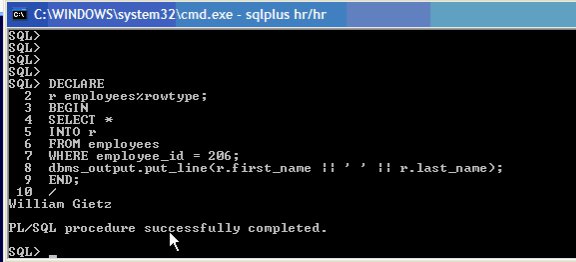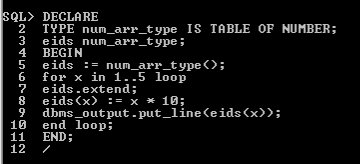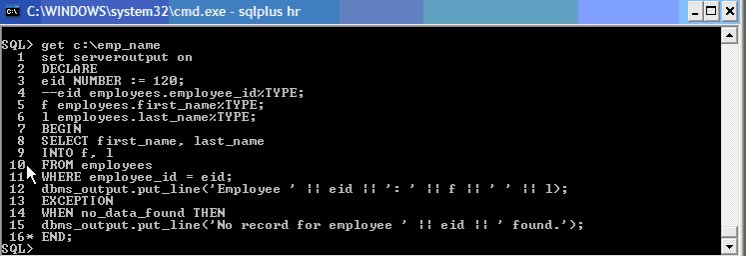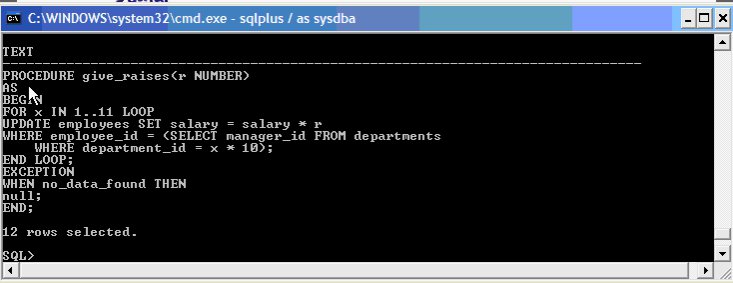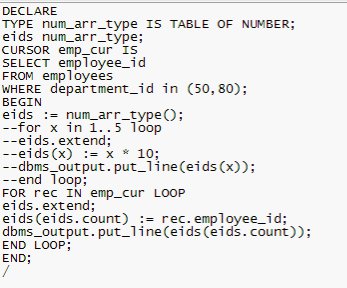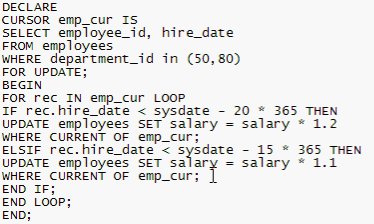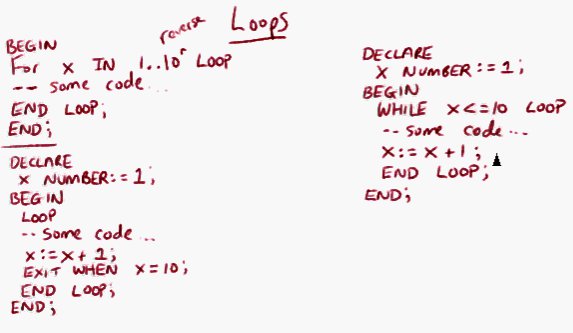28 lutego 2012
PL/SQL temporary tables
22 lutego 2012
Using PL/SQL Loops and Control Structures
25 stycznia 2012
Retrieve Top N records from a query
23 stycznia 2012
Declaring Collections with %TYPE
Example 5-4 Declaring Collections with %TYPE
DECLARE
TYPE few_depts IS VARRAY(10) OF VARCHAR2(30);
TYPE many_depts IS VARRAY(100) OF VARCHAR2(64);
some_depts few_depts;
/* If the type of some_depts changes from few_depts to many_depts,
local_depts and global_depts will use the same type
when this block is recompiled */
local_depts some_depts%TYPE;
global_depts some_depts%TYPE;
BEGIN
NULL;
END;
/
22 stycznia 2012
ora-00054
ORA-00054: resource busy and acquire with NOWAIT specified
po zerwaniu sesji – nie można zrobić drop table
aby sprawdzić jaka sesja trzyma:
źródła:
Prosty CURSOR
27 listopada 2011
Associative arrays, cursors – PL/SQL
declare |
02 |
type apollo_rec is record( |
03 |
commander varchar2(100), |
04 |
launch date); |
05 |
type apollo_type_arr is table of apollo_rec index by varchar2(100); |
06 |
apollo_arr apollo_type_arr; |
07 |
begin |
08 |
apollo_arr('Apollo 11').commander := 'Neil Armstrong'; |
09 |
apollo_arr('Apollo 11').launch := to_date('July 16, 1969','Month dd, yyyy'); |
10 |
apollo_arr('Apollo 12').commander := 'Pete Conrad'; |
11 |
apollo_arr('Apollo 12').launch := to_date('November 14, 1969','Month dd, yyyy'); |
12 |
apollo_arr('Apollo 13').commander := 'James Lovell'; |
13 |
apollo_arr('Apollo 13').launch := to_date('April 11, 1970','Month dd, yyyy'); |
14 |
apollo_arr('Apollo 14').commander := 'Alan Shepard'; |
15 |
apollo_arr('Apollo 14').launch := to_date('January 31, 1971','Month dd, yyyy'); |
16 |
17 |
dbms_output.put_line(apollo_arr('Apollo 11').commander); |
18 |
dbms_output.put_line(apollo_arr('Apollo 11').launch); |
19 |
end; |
20 |
/ |
http://tylermuth.wordpress.com/2008/02/21/plsql-associative-arrays/
25 listopada 2011
pl/sql package – prosty przykład
http://sueharper.blogspot.com/2006/10/running-plsql-code-using-sql-developer.html
23 listopada 2011
PL/SQL – uruchamianie procedur
execute procedure_name
execute procedure_name(‘in_param’,'in_param’);
execute package_name.procedure_name (….
select myPackage.myFunction(rec_id) from myTable;
select myPackage.myFunction(argValue) from dual;
SQL> @pass2proc
SQL> CREATE OR REPLACE PROCEDURE PASS2PROC(VAL1 IN NUMBER, VAL2 OUT NUMBER)
2 AS
3 BEGIN
4 VAL2 := VAL1*2;
5 END PASS2PROC;
6 /
Procedure created.
SQL> var ret1 number
SQL> exec pass2proc(1,:ret1);
PL/SQL procedure successfully completed.
SQL> print ret1
RET1
----------
2
ORA-01882 on SQL Developer
Edit sqldeveloper.conf configuration file located in the folder SQLDeveloper / bin
Add this line with the timezone:
AddVMOption -Duser.timezone="Europe/Warsaw"
Restart and try again.
15 listopada 2011
PL/SQL – functions
PL/SQL Functions
What is a Function in PL/SQL?
A function is a named PL/SQL Block which is similar to a procedure. The major difference between a procedure and a function is, a function must always return a value, but a procedure may or may not return a value.
The General Syntax to create a function is:
CREATE [OR REPLACE] FUNCTION function_name [parameters]
RETURN return_datatype;
IS
Declaration_section
BEGIN
Execution_section
Return return_variable;
EXCEPTION
exception section
Return return_variable;
END;
1) Return Type: The header section defines the return type of the function. The return datatype can be any of the oracle datatype like varchar, number etc.
2) The execution and exception section both should return a value which is of the datatype defined in the header section.
For example, let’s create a frunction called ”employer_details_func’ similar to the one created in stored proc
1> CREATE OR REPLACE FUNCTION employer_details_func
2> RETURN VARCHAR(20);
3> IS
5> emp_name VARCHAR(20);
6> BEGIN
7> SELECT first_name INTO emp_name
8> FROM emp_tbl WHERE empID = ’100′;
9> RETURN emp_name;
10> END;
11> /
In the example we are retrieving the ‘first_name’ of employee with empID 100 to variable ‘emp_name’.
The return type of the function is VARCHAR which is declared in line no 2.
The function returns the ‘emp_name’ which is of type VARCHAR as the return value in line no 9.
How to execute a PL/SQL Function?
A function can be executed in the following ways.
1) Since a function returns a value we can assign it to a variable.
employee_name := employer_details_func;
If ‘employee_name’ is of datatype varchar we can store the name of the employee by assigning the return type of the function to it.
2) As a part of a SELECT statement
SELECT employer_details_func FROM dual;
3) In a PL/SQL Statements like,
dbms_output.put_line(employer_details_func);
This line displays the value returned by the function.
source:
6 kwietnia 2011
PL/SQL – select into
SQL> declare
2 v_authName author.author_last_name%type;
3 begin
4 select
5 author_last_name into v_authName
6 from
7 author
8 where
9 author_key = ‘A103′;
10
11 dbms_output.put_line(‘Name: ‘||v_authName);
12 end;
13 /
SQL> declare
2 v_author author%rowtype;
3 begin
4 select
5 * into v_author
6 from
7 author
8 where
9 author_key = ‘A103′;
10
11 dbms_output.put_line(‘Name: ’||v_author.author_first_name||’ ‘|| v_author.author_last_name);
12 end;
13 /
Źródła:
http://www.dba-oracle.com/t_pl_sql_plsql_select_into_clause.htm
4 kwietnia 2011
Dafault value (alter table – oracle)
alter table PROBY modify (“WYDANO” FLOAT(126) DEFAULT 0)
7 stycznia 2011
PL/SQL Associative Arrays
declare
type assoc_arr is table of varchar2(255) index by varchar2(255);
apollo_commanders assoc_arr;
begin
apollo_commanders(‘Apollo 11′) := ‘Neil Armstrong’;
apollo_commanders(‘Apollo 12′) := ‘Pete Conrad’;
apollo_commanders(‘Apollo 13′) := ‘James Lovell’;
apollo_commanders(‘Apollo 14′) := ‘Alan Shepard’;
apollo_commanders(‘Apollo 15′) := ‘David Scott’;
apollo_commanders(‘Apollo 16′) := ‘John W. Young’;
apollo_commanders(‘Apollo 17′) := ‘Eugene A. Cernan’;
dbms_output.put_line(apollo_commanders(‘Apollo 11′));
dbms_output.put_line(apollo_commanders(‘Apollo 14′));
end;
/
– Results:
– Neil Armstrong
– Alan Shepard
Znalezione na: http://tylermuth.wordpress.com/2008/02/21/plsql-associative-arrays/
3 stycznia 2011
PL/SQL – functions, zwrot wartości tablicy z funkcji.
Tu jest dobry artykuł o funkcjach.
A function is a named PL/SQL Block which is similar to a procedure. The major difference between a procedure and a function is, a function must always return a value, but a procedure may or may not return a value.
The General Syntax to create a function is:
CREATE [OR REPLACE] FUNCTION function_name [parameters]
RETURN return_datatype;
IS
Declaration_section
BEGIN
Execution_section
Return return_variable;
EXCEPTION
exception section
Return return_variable;
END;
1) Return Type: The header section defines the return type of the function. The return datatype can be any of the oracle datatype like varchar, number etc.
2) The execution and exception section both should return a value which is of the datatype defined in the header section.
For example, let’s create a frunction called ”employer_details_func’ similar to the one created in stored proc
1> CREATE OR REPLACE FUNCTION employer_details_func
2> RETURN VARCHAR(20);
3> IS
5> emp_name VARCHAR(20);
6> BEGIN
7> SELECT first_name INTO emp_name
8> FROM emp_tbl WHERE empID = '100';
9> RETURN emp_name;
10> END;
11> /
In the example we are retrieving the ‘first_name’ of employee with empID 100 to variable ‘emp_name’.
The return type of the function is VARCHAR which is declared in line no 2.
The function returns the ‘emp_name’ which is of type VARCHAR as the return value in line no 9.
How to execute a PL/SQL Function?
A function can be executed in the following ways.
1) Since a function returns a value we can assign it to a variable.
employee_name := employer_details_func;
If ‘employee_name’ is of datatype varchar we can store the name of the employee by assigning the return type of the function to it.
2) As a part of a SELECT statement
SELECT employer_details_func FROM dual;
3) In a PL/SQL Statements like,
dbms_output.put_line(employer_details_func);
This line displays the value returned by the function.
Zawartość tablicy jako wynik funkcji.
Za http://www.tek-tips.com/faqs.cfm?fid=846.
If you need to return dynamic amounts of data, you probably want to use PL/SQL tables. A PL/SQL table is similar to an array, but it can have only one bound.
PL/SQL tables are sparse. That is if you write to index 1 and index 10, only two values are stored in memory. Oracle doesn’t store NULL values for indexes 2 through 9. If you reference an index that has not been stored yet, you will get a NO_DATA_FOUND exception.
You need to define a TYPE to hold your data before you can use a table. You do that with the oracle TYPE statement.
<type_name> IS TABLE OF ORACLE_DATA_TYPE INDEX BY BINARY_INTEGER;
You can declare the type anywhere declarations are valid. You can put them in a package header or in a DECLARE section. Putting them in a package header makes them sharable between packages and easily reusable. I always create a package header that defines useful table structures an I call it TABLE_TYPES
CREATE OR REPLACE PACKAGE TABLE_TYPES
AS
TYPE tNumber IS TABLE OF NUMBER INDEX BY BINARY_INTEGER;
TYPE tString IS TABLE OF VARCHAR2(250) INDEX BY BINARY_INTEGER;
END;
If you put the table definitions into their own package you don’t have to worry about cluttering up all your other packages with useless table definitions. Notice, I use the TABLE_TYPES package in the package example below.
When you create a table variable, you can place data into it sparsely, as I said before.. Take this anonymous block for example.
DECLARE
tab TABLE_TYPE.tNumber;
BEGIN
tab(1) := 30;
tab(30) := 1;
tab(2) := tab(30) – tab(1);
DBMS_OUTPUT.ENABLE();
DBMS_OUTPUT.PUT_LINE(‘Index two contains: ‘ || tab(2));
END;
If you run the above anonymous block you should get the output:
Index two contains: -29
PL/SQL procedure successfully completed.
if you only see the last line, type set serveroutput on before running the anonymous block.
The COUNT property of a table returns the total number of rows that are found in that table. If the table is defined sparesly, unfilled rows ARE NOT INCLUDED. In the above anonymous block tab.COUNT will be THREE.
1. CREATE OR REPLACE PACKAGE EXAMPLE_PKG AS
2. FUNCTION myFunction() RETURN TABLE_TYPES.tNumber;
3. PRAGMA RESTRICT_REFERENCES(myFunction,WNDS);
4. END;
5. /
And here is the packge body
1. CREATE OR REPLACE PACKAGE BODY EXAMPLE_PKG AS
2. FUNCTION myFunction() RETURN tNumber
3. – this function returns a table of numbers 1 to 10
4. IS
5. example_table TABLE_TYPES.tNumber;
6. BEGIN
7. FOR indx IN 1 .. 10
8. LOOP
9. example_table(indx) := i;
10. END LOOP;
11. END;
12. /
Finally, we’ll create an anonymous block that calls the myFunction function, gets a table of results and displays them on the screen.
1. DECLARE
2. tab TABLE_TYPES.tNumber;
3. BEGIN
4. tab := EXAMPLE_PKG.myFunction();
5. DBMS_OUTPUT.ENABLE();
6. for i in 1 .. tab.COUNT
7. LOOP
8. DBMS_OUTPUT.PUT_LINE(‘Row ‘ || i || ‘. value = ‘ || tab(i));
9. END LOOP;
10.END;
I DRUGI OPIS
How to return a table from function.
SQL> create type numtab is table of number;
2 /
Type created.
SQL> create type rectype as object (col1 number, col2 date, col3 varchar2(120));
2 /
Type created.
SQL> create type complextab as table of rectype;
2 /
Type created.
SQL> create or replace function f1 return numtab
2 is
3 v_temptab numtab;
4 begin
5 v_temptab := new numtab();
6 for j in 1..20 loop
7 v_temptab.extend();
8 v_temptab(v_temptab.last) := j;
9 end loop;
10 return v_temptab;
11 end;
12 /
Function created.
SQL> create or replace function f2 return complextab
2 is
3 v_temptab complextab;
4 begin
5 v_temptab := new complextab();
6 for j in 1..20 loop
7 v_temptab.extend();
8 v_temptab(v_temptab.last) := new rectype( col1 => j
9 , col2 => sysdate - j
10 , col3 => to_char(to_date(j,'J'),'JSP')
11 );
12 end loop;
13 return v_temptab;
14 end;
15 /
Function created.
SQL> select *
2 from table(f1);
COLUMN_VALUE
------------
1
2
3
4
5
6
7
8
9
10
11
COLUMN_VALUE
------------
12
13
14
15
16
17
18
19
20
20 rows selected.
SQL> select *
2 from table(f2);
COL1 COL2 COL3
---------- --------- --------------------
1 09-MAY-05 ONE
2 08-MAY-05 TWO
3 07-MAY-05 THREE
4 06-MAY-05 FOUR
5 05-MAY-05 FIVE
6 04-MAY-05 SIX
7 03-MAY-05 SEVEN
8 02-MAY-05 EIGHT
9 01-MAY-05 NINE
10 30-APR-05 TEN
11 29-APR-05 ELEVEN
COL1 COL2 COL3
---------- --------- --------------------
12 28-APR-05 TWELVE
13 27-APR-05 THIRTEEN
14 26-APR-05 FOURTEEN
15 25-APR-05 FIFTEEN
16 24-APR-05 SIXTEEN
17 23-APR-05 SEVENTEEN
18 22-APR-05 EIGHTEEN
19 21-APR-05 NINETEEN
20 20-APR-05 TWENTY
20 rows selected.
SQL>
The first is a small numeric table, the second uses not only NUMBER, but also DATE and VARCHAR2.
28 grudnia 2010
Oracle notes – PL/SQL basics
PL/SQL Procedural Language SQL
anonymous blocks – bez nazwy
procedures/functions – stored in data dictionary
packages – zgrupowane procedury i funkcje
Data Types
- scalar (binary_integer, integer, string …)
- composite (nested tables, varrays, record …)
r employees%rowtype;
nested tables of numbers:
TYPE – określamy jakiego jest typu
linia 5 – konstruktor – przypisujemy konstruktor do zmiennej (na razie on nie istnieje)
tworzymy go przez extend. W lini 7 tworzenie slotu dla zmiennych.
- reference – procedury mogą odwoływać się do refcursors.
Anonymous blocks:
od DECLARE do BEGIN – deklarujemy zmienne
od BEGIN do EXCEPTION – kod
“:=” (przypisanie wartości)
anchor data type – można przypisać typ danych do zmiennej na podstawie tabeli (linia 6)
Procedures:
tu są nasze procedury
select * from user_source;
select text from user_source where name = ‘nazwa_procedury’;
Zamiast DECLARE (jak w anoymouns blocks) jest AS. Pomiędzy AS a BEGING deklarujemy zmienne.
Wywołanie takiej procedury:
SQL> BEGIN
SQL> give_raises(1.5);
SQL> END;
SQL> /
lub:
exec give_raises(1.5);
CURSOR – to jest SELECT wewnątrz bloku PL/SQL który może zwrócić dużą liczbę rekordów.
Jeżeli SELECT może mieć więcej niż jeden wynik trzeba używać CUROSR’ów.
CURSOR – deklaracja kursora – i następnie SELECT
Cursor zostaje wykonane w kodzie (po BEGIN)
rec – nazwa zmiennej IN in nazwa kursora
count – metoda należąca do nested tables … count równe 1,2,3 …
Te wartości które mamy w tablicy możemy przkazać np do innej procedury.
Cursor teraz zawiera employee_id, hire_data
Aby zrobic updaty na cursorze trzeba go zrobic FOR UPDATE
WHER CURRENT OF EMP_CUR – praca na aktualnych danych w kursorze
LOOPS
EXCEPTION HANDLING
crate or replace procedure add_emp(eid number, last varchar2, first varchar2, email varchar2, hire_date date)
as
hire_date_excepition exception;
email_exception exception;
begin
if hire date > sysdate then
raise hird_date_exception;
end if;
if email is not null and email not like ‘%@%.%’ then
raise email_exception;
end if;
— jakis kod dodajacy pracownika
exception
when hire_date_exception then
dbms_output.put_line(‘wrong date’);
when email_exception then
dbms_output.put_line(‘wrong email format’);
end;
/
exception – tu się zaczyna blok exception
Wywołujemy procedurę:
exec add_emp(500,’Joe’,'Jule’,'joe@serwer.com’,sysdate + 2)
i zwraca błąd, że jest zła data.
Oracle notki, constraints, sequences, views
select * from USER_CONSTRAINTS;
select * from DBA_CONSTRAINTS;
aby sprawdzić na jakich kolumnach są nałożone constraints.
select constraint_name, column_name, position
from USER_CONS_COLUMNS
where constraint_name in(select constraint_name from user_constraints where table_name = ‘CITIES’);
create table as statement
create table COLORADO_PERSON as select * from PERSON where st = ‘CO’;
UNIC CONSTRAINT
FOREIGN CONSTRAINT – pozwala znaleźć releacje pomiędzy dwoma tablicami
tabela cities jest tu tabelą parent i tu są zdefiniowane miasta i stany. Przy próbie wpisu to tabeli person miasta i stanu którego nie ma w tabeli cities otrzymamy błąd.
Wyłączenie danego CONSTRAINT:
alter table PERSON disable constraint fk_person_cities;
alter table PERSON enable constraint fk_person_cities;
alter table users add constraint fk_users_person
foreign key(username) references person(username)
deferrable initially deferred;
SEQUENCE
VIEWS:
W drugim wypadku kolumny dokładnie odpowiadają nazwom kolumn w tabeli dlatego ten widok można wykorzystać do updateowania tabeli.