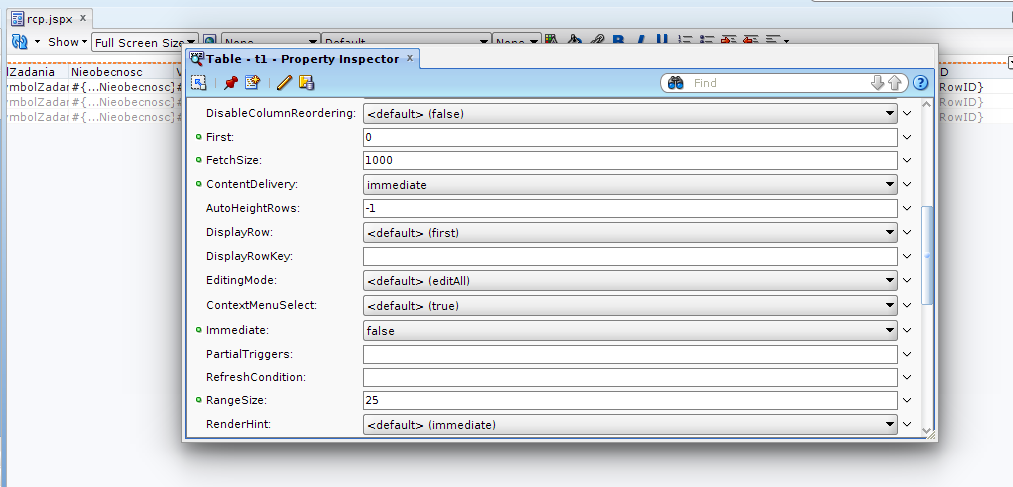Oracle/Middleware/user_projects/domain/domain_name/config/ and open config.xml.
<sec:authentication-provider xsi:type=”wls:ldap-authenticatorType”>
manually change authenication-provider type to “wls:active-directory-authenticatorType”.
Source:
http://www.codeconfuse.com/2014/08/oraclesecurityjpsjpsruntimeexception.html
Komentarze są wyłączone
So the admin server cannot be started because of the wrong authenticator type. But here is how to manually change the authenticator type. Target
$Domain_HOME/config/config.xml
Source:
http://jjzheng.blogspot.com/2012/09/manully-change-weblogic-security.html
Komentarze są wyłączone
Application->Application Properties. Expand the Deployment tree, click Weblogic. There is an “auto generate and synchronize WebLogic JDBC Descriptors during deployment” checkbox.
Komentarze są wyłączone
weblogic.management.DeploymentException: [J2EE:160149]Error while processing library references. Unresolved application library references, defined in weblogic-application.xml: [Extension-Name: adf.oracle.domain, exact-match: false]
at weblogic.application.internal.flow.CheckLibraryReferenceFlow.prepare(CheckLibraryReferenceFlow.java:24)
at weblogic.application.internal.BaseDeployment$1.next(BaseDeployment.java:706)
at weblogic.application.utils.StateMachineDriver.nextState(StateMachineDriver.java:42)
at weblogic.application.internal.BaseDeployment.prepare(BaseDeployment.java:237)
at weblogic.application.internal.EarDeployment.prepare(EarDeployment.java:61)
Truncated. see log file for complete stacktrace
he ADF libraries in my domain were only targeted at the Admin Server, so when I tried to deploy my application to a Cluster of Managed Servers, it couldn’t see the ADF extensions.
So to get around this, log into the WebLogic console for your domain and do the following:
- Click on Deployments.
- Click on the ‘adf.oracle.domain(1.0,11.1.1.2.0)’ library deployment.
- Click on the Targets tab.
- Select the Managed Server(s) or Cluster(s) to which your application is going to be deployed, leaving the AdminServer target still ticked.
- Click on Save.
Then repeat the steps above for the following libraries:
- adf.oracle.businesseditor(1.0,11.1.1.2.0)
- adf.oracle.domain.webapp(1.0,11.1.1.2.0)
- jstl(1.2,1.2.0.1)
- jsf(1.2,1.2.9.0)
Activate any changes (if running in Production Mode) and try deploying your application again 
Komentarze są wyłączone
Files that control the amount of memory afforded to the JVM for JDeveloper upon startup, relative to the jdeveloper/ide/bin/ directory, include:
Update these files as follows:
- Quit JDeveloper.
- Edit
ide.conf.
- Append the following
AddVMOption -Xms256M
AddVMOption -Xmx1024M
- Edit
jdev.conf.
- Find the
AddVMOption for the “heap size.”
- Change the values as follows:
AddVMOption -Xmx1024M
AddVMOption -XX:MaxPermSize=1024M
source:
http://stackoverflow.com/questions/3442323/java-lang-outofmemory-java-heap-space-jdeveloper
Komentarze są wyłączone
Bindings ->
click on create control binding and select action item. In create action binding wizard select AppModuleDataControl->DepartmentsView1->Operation->createInsert.
In Executables section click in create executables Binding and select invokeAction item. In Insert invokeAction as CreateInsert
Edit the invokeCreateInsert and set the refresh to renderModel because when ever the page loaded this will execute the createInsert operation by inserting the empty record in the collection.
Źródło:
http://deepakcs.blogspot.com/2013/01/create-adf-input-form-without-first.html
Komentarze są wyłączone