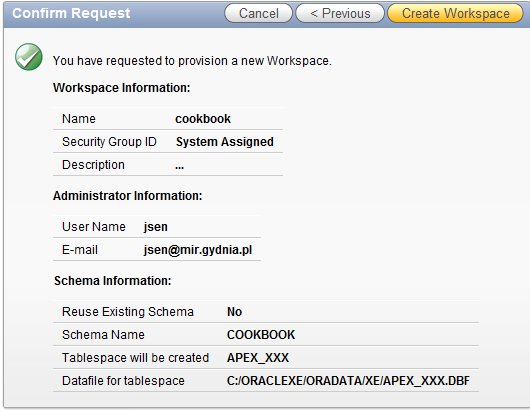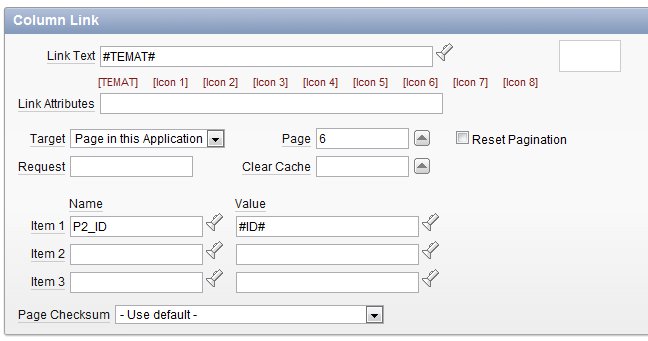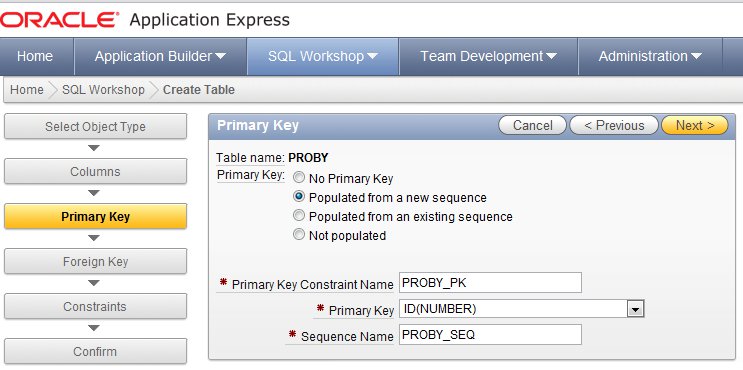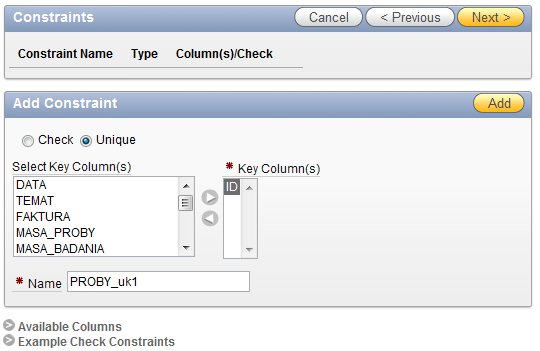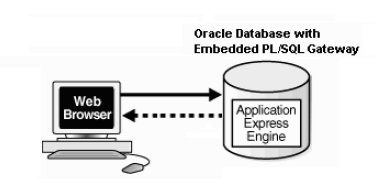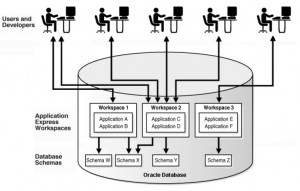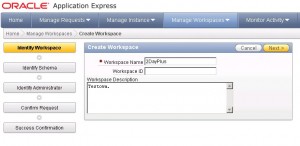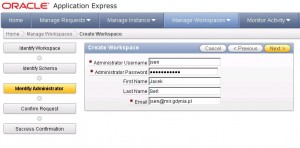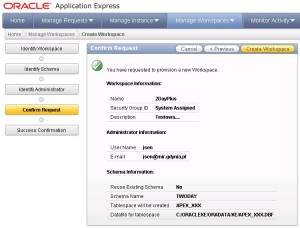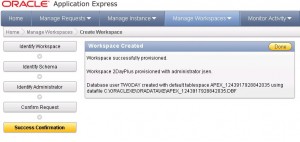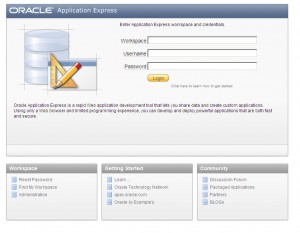http://infotechinspiration.blogspot.com/2010/07/upgrade-oracle-apex-40-in-11g-database.html
11 sierpnia 2014
APEX upgrade
22 kwietnia 2011
ApEx
Grupy w APEXie
http://www.avout.com/avout-blog/using-groups-application-express
REST services
http://docs.oracle.com/cd/E37099_01/doc/doc.20/e25066/toc.htm
JavaScritp Apex
https://apex.oracle.com/pls/apex/f?p=31517
APEX installation
http://docs.oracle.com/cd/E37097_01/doc/install.42/e35123/toc.htm
Creating new workspace and assigning a schema to it.
5 kwietnia 2011
1 kwietnia 2011
ApEx – primary key
CREATE table “PROBY” (
“ID” NUMBER(7) NOT NULL,
“DATA” DATE,
“TEMAT” VARCHAR2(250),
“FAKTURA” VARCHAR2(200),
“MASA_PROBY” NUMBER(7),
“MASA_BADANIA” NUMBER(7),
“MASA_PO_BADANIACH” NUMBER(7),
“W_ZAMRAZARCE” NUMBER(7),
“DLA_PRACOWNIKOW” NUMBER(7),
“WARTOSC” NUMBER(7),
“WARTOSC_PO_BADANIACH” NUMBER(7),
“ODPADY” NUMBER(7),
“ODPOWIEDZIALNY” VARCHAR2(150),
constraint ”PROBY_PK” primary key (“ID”)
)
/
CREATE sequence “PROBY_SEQ”
/
CREATE trigger “BI_PROBY”
before insert on “PROBY”
for each row
begin
if :NEW.”ID” is null then
select “PROBY_SEQ”.nextval into :NEW.”ID” from dual;
end if;
end;
/
alter table “PROBY” add
constraint “PROBY_UK1″
unique (“ID”)
/
Aby zmienić home page:
Go to shared component.
Click on Edit Security Attribute under Secuirty
In Home Link text box… you will find something smilar to f?p=&APP_ID.:1:&SESSION.
After &APP_ID. you see a number , that number denotes home page.. in the above example 1 denotes the home page change 1 to 4 if you want page 4 to be ur home page
16 marca 2011
15 marca 2011
ApEx (K2)
Instalacja OEHR Sample Objects
Packaged apps:
http://www.oracle.com/technetwork/developer-tools/apex/application-express/packaged-apps-090453.html
(45)
Źródła:
http://download.oracle.com/docs/cd/E17556_01/doc/appdev.40/e15516/toc.htm
8 marca 2011
Apex – podstawy (K2)
Oracle Application Express is a rapid Web application development tool for the Oracle database.
Oracle Application Express installs with your Oracle database and is comprised of data in tables and PL/SQL code.
The application session state is managed in the database tables within Oracle Application Express. It does not use a dedicated database connection. Instead, each request is made through a separate database session, consuming minimal CPU resources.
In order to run, Oracle Application Express must have access to Oracle Application Express Listener, Oracle HTTP Server and mod_plsql, or the embedded PL/SQL gateway.
The embedded PL/SQL gateway installs with in the Oracle database. It provides the Oracle database with a Web server and also the necessary infrastructure to create dynamic applications. The embedded PL/SQL gateway runs in the Oracle XML DB HTTP server in the Oracle database and includes the core features of mod_plsql.
lub architektura three-tier:
The area where you develop applications is called a workspace.
A workspace is a virtual private database that enables multiple users to work within the same Oracle Application Express installation while keeping their objects, data, and applications private.
When you create a workspace, you associate it with a new or existing schema. A schema is a logical container for database objects such as tables, views, and stored procedures. A single schema can be associated with one or more workspaces.
The roles within Oracle Application Express include the following: Workspace administrators, Developers, End users, Instance administrators (manage an entire hosted instance using the Application Express Administration Services application)
Logging In to Administration Services
http://hostname:port/apex/apex_admin (port 8080)
port is the port number assigned to Oracle HTTP Server. In a default installation, for Oracle WebLogic Server this number is 7001, in OC4J this number is 8888, in Oracle Glassfish Server this number is 8080.
If you want to use the same name for both your workspace and schema, enter a workspace name that contains only alphabetic characters. Schema names are restricted to alphabetic characters.
Workspace ID – Leave Workspace ID blank to have the new Workspace ID automatically generated. A Workspace ID must be a positive integer greater than 100000
Źródła:
http://download.oracle.com/docs/cd/E17556_01/doc/appdev.40/e15516/toc.htm
3 marca 2011
Instalacja APEX na Oracle Express
Oracle HTTP Server uses the mod_plsql plug-in to communicate with the Oracle Application Express engine within the Oracle database. Oracle Application Express Listener communicates directly with the Oracle Application Express engine, thus eliminating the need for the mod_plsql plug-in.
W katalogu c:\apex_4.0.2\apex\owa
logawanie na sys
Sprawdzam wersję PL/SQL Web Toolkit
sql> select owa_util.get_version from dual;
u mnie była 10.1.2.0.4
uaktualniam:
sql> @owainst.sql
po aktualizacji: 10.1.2.0.6
W katalogu c:\apex_4.0.2\apex
logowanie na sys
SQL>@apexins USERS USERS TEMP /i/
po instalce
podmaina plików gravicznych, css, java script
SQL>@apxldimg.sql C:\apex_4.0.2
ustawiamy hasło dla użytkownika admin:
SQL>@apxxepwd.sql haslo
No i jest ekran powitalny na http://127.0.0.1:8080/apex
Jeżeli nie masz jeszcze żadnych workspace’ów użyj adresu: http://localhost:8080/apex/f?p=4550:10
Zaloguj się na konto “ADMIN”
Domyślnym worskpace’m dla ADMIN jest: “INTERNAL”
13 stycznia 2011
Instalacja APEX 4.0.2
Pobieram najnowszego APEXa z: http://www.oracle.com/technetwork/developer-tools/apex/downloads/index.html
Kopiuję rozpakowany katalog do: /home/oracle/orahome/base/db11gr2/apex402
Będąc w katalogu /home/oracle/orahome/base/db11gr2/apex402/owa loguję się na SYSa do bazy.
Instaluję najnowszą wersję PL/SQL Web Toolkit:
Aktulaną wersję można sprawdzić przez: SQL>select owa_util.get_version from dual; (moja była: 10.1.2.0.8)
SQL>@owainst.sql
Dostałem informację, że mam już nowszą wersję i że nie jest wymagana instalacja.
Będąc w katalogu /home/oracle/orahome/base/db11gr2/apex402 loguję się na SYSa do bazy.
Uruchamiamy skrypt upgradeu z parametriami.
Pierwszy parametr to przestrzeń tabel w jakiej powinny być składowane obiekty bazodanowe (tablespace_apex) , drugi parametr to przestrzeń tabel w której maja byc składane pliki (tablespace_files), trzeci parametr to przestrzeń tymczasowa która ma być wykorzystywana przez APEX (tablespace_temp), przestrzeń ta musi być typem przetrzeni tabel tymczasowych. Ostatnim elementem jest tzw. katalog wirtualny (images), w którym znajdować się będą pliki graficzne i odpowiadające za wygląd templatów.
SQL> @apexins APEX APEX APEX_TMP apeximages
.. wśród całej masy komunikatów otrzymamy między innymi:
Na mojej testowej (czytaj gównianej) maszynie, skrypt wykonywał się przez 16 minut.
Teraz pozostało nam wykonanie podmiany plików graficznych, css i javascript.
W tym celu należy uruchomić skrypt: apxldimg.sql
Skrypt ten przyjmuje tylko jeden argument: lokalizację katalogu z instalką ApEx’a.
Skrypt załaduje obrazki do XDB.
SQL> @apxldimg.sql /home/oracle/orahome/base/db11gr2/apex402
…
old 1: create directory APEX_IMAGES as ‘&1/apex/images’
new 1: create directory APEX_IMAGES as ‘/home/oracle/orahome/base/db11gr2/apex402/apex/images’
Directory created.
declare
*
ERROR at line 1:
ORA-22288: file or LOB operation FILEOPEN failed
No such file or directory
ORA-06512: at “SYS.XMLTYPE”, line 296
ORA-06512: at line 15
Ostatni krok to ustawienie hasła dla Administratora workspace-ów.
SQL> @apxxepwd.sql jakies_haslo
…
Session altered.
…changing password for ADMIN
PL/SQL procedure successfully completed.