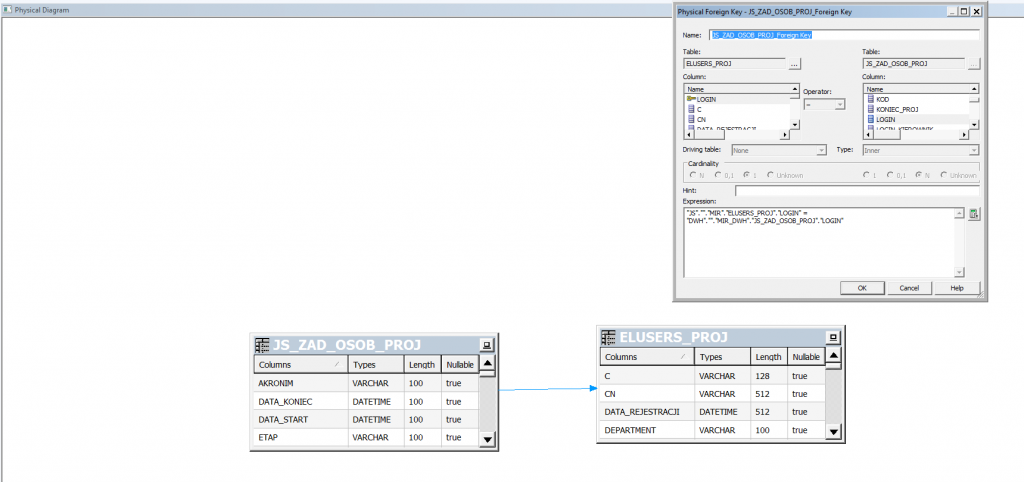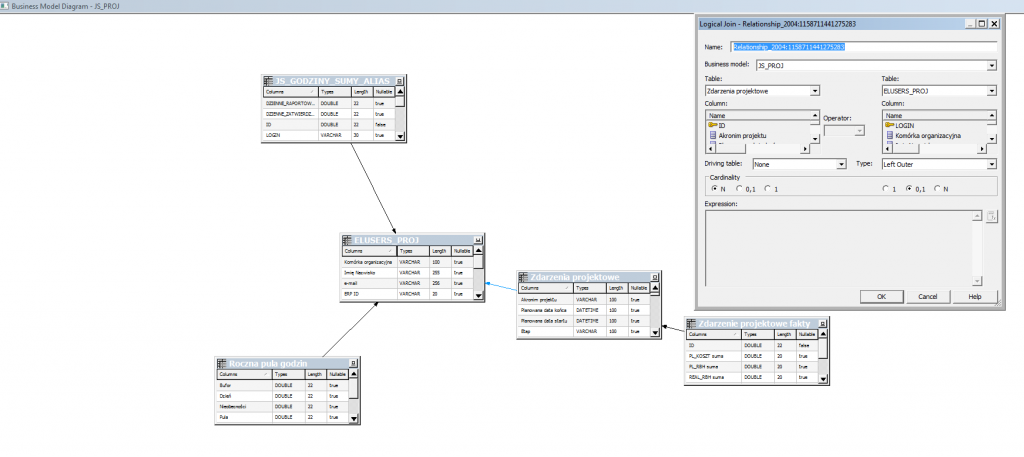31 marca 2016
BI outer join
22 marca 2016
grub crypt
– ENCRYPTED filesystem
https://help.ubuntu.com/community/EncryptedFilesystemHowto3
– partition encryption
http://askubuntu.com/questions/729673/ubuntu-full-disk-encryption-with-encrypted-boot
sudo cryptsetup luksOpen /dev/sda1 dowolna_nazwasudo mkdir /media/my_device sudo mount /dev/mapper/dowolna_nazwa /media/my_devicesudo umount /media/my_device sudo cryptsetup luksClose dowolna_nazwaTo automatically put it in the
/medialocation, use the udisks tool
sudo udisks --mount /dev/mapper/my_encrypted_volume
----------------------------------------------------------
sudo mount /dev/sdXY /mnt
sudo mount –bind /dev /mnt/dev &&
sudo mount –bind /dev/pts /mnt/dev/pts &&
sudo mount –bind /proc /mnt/proc &&
sudo mount –bind /sys /mnt/sys
sudo chroot /mnt
grub-install /dev/sdX
grub-install --recheck /dev/sdX
update-grub
—————————————————————————————–
/etc/default/grub
/etc/grub.d
40_custom
menuentry “Windows 10″ {
set root=’(hd0,2)’
chainloader /EFI/Microsoft/Boot/bootmgfw.efi
}
update-grub
or
grub-mkconfig -o /boot/grub/grub.cfg
powstaje /boot/grub/grub.cfg
Windows 10 dual boot
This is what I did:
- I booted into my Ubuntu installation using the trick of the F9 key in the start up to be able to choose the boot loader.
- Once in Ubuntu, I opened a terminal.
- Using the command below, I checked where Windows boot loader was located:
$ sudo efibootmgr -v - In my case, the original boot loader was in here: /boot/efi/EFI/Microsoft/Boot/bootmgfw.efi . Please note that in your computer it might be in a different place. If so, you will need to adjust the commands below.
- As per Rod’s recommendation in his answer (the one about how to repair the boot loader manually), I made a backup of that file by moving it one level down:
$ sudo cp /boot/efi/EFI/Microsoft/Boot/bootmgfw.efi /boot/efi/EFI/Microsoft/bootmgfw.efi - Finally, I copied GRUB2′s boot loader in that place, “tricking” the system into loading the boot loader I wanted instead of Windows’ original boot loader.
$ sudo cp /boot/efi/EFI/ubuntu/grubx64.efi /boot/efi/EFI/Microsoft/Boot/bootmgfw.efi
So finally I had my dual boot working with GRUB2. In case Windows overwrites the boot loader again after an update (as it did with me), I already know the steps to get grub back to its place.
chainloader /EFI/Microsoft/bootmgfw.efi – Vince Jan 8 ’15 at 0:2311 marca 2016
8 marca 2016
Linux – check architecture
uname –a (x86_64 – 64 BIT) (i686 – 32 BIT)
uname -m
arch
file /sbin/init
3 marca 2016
linux change hostname
hostname
hostname NEW_NAME
/etc/hostname
/etc/sysconfig/network
sysctl kernel.hostname
sysctl kernel.hostname=NEW_NAME
source:
http://www.ducea.com/2006/08/07/how-to-change-the-hostname-of-a-linux-system/