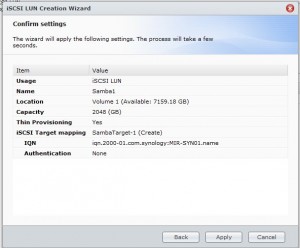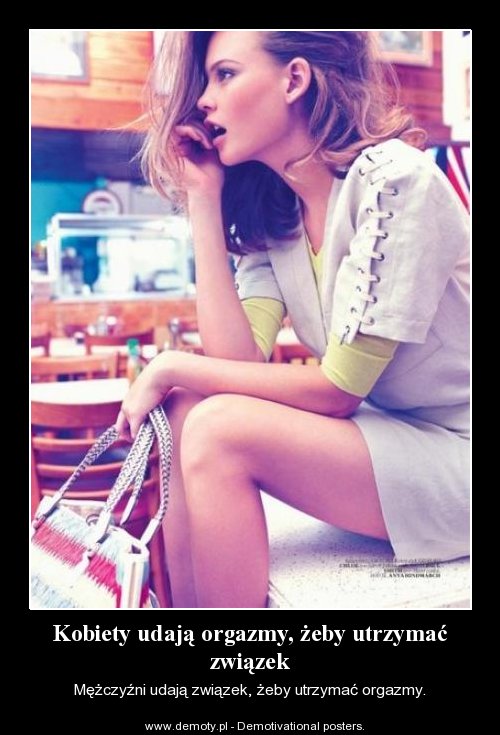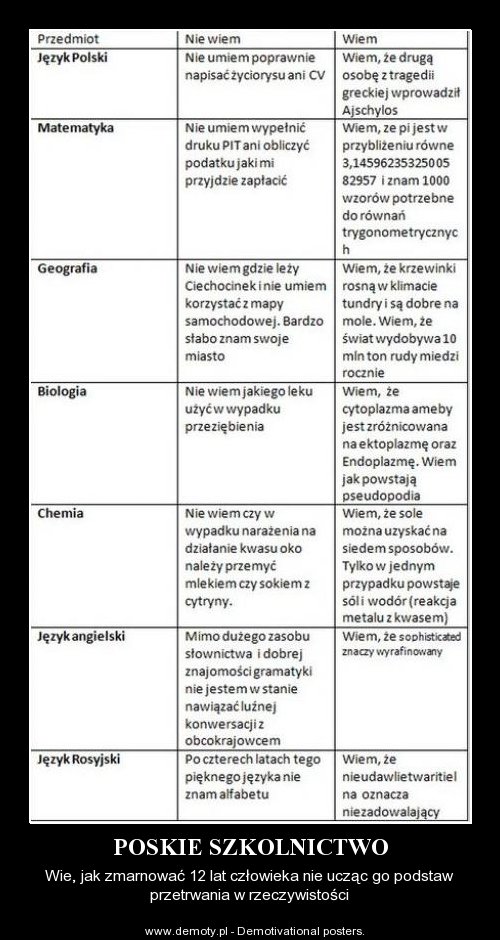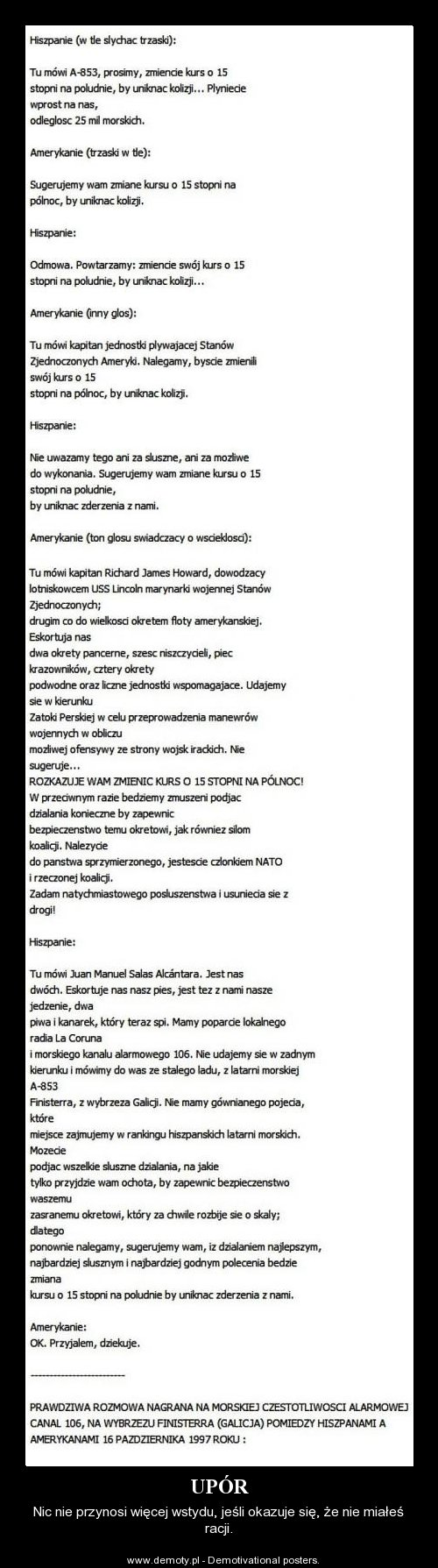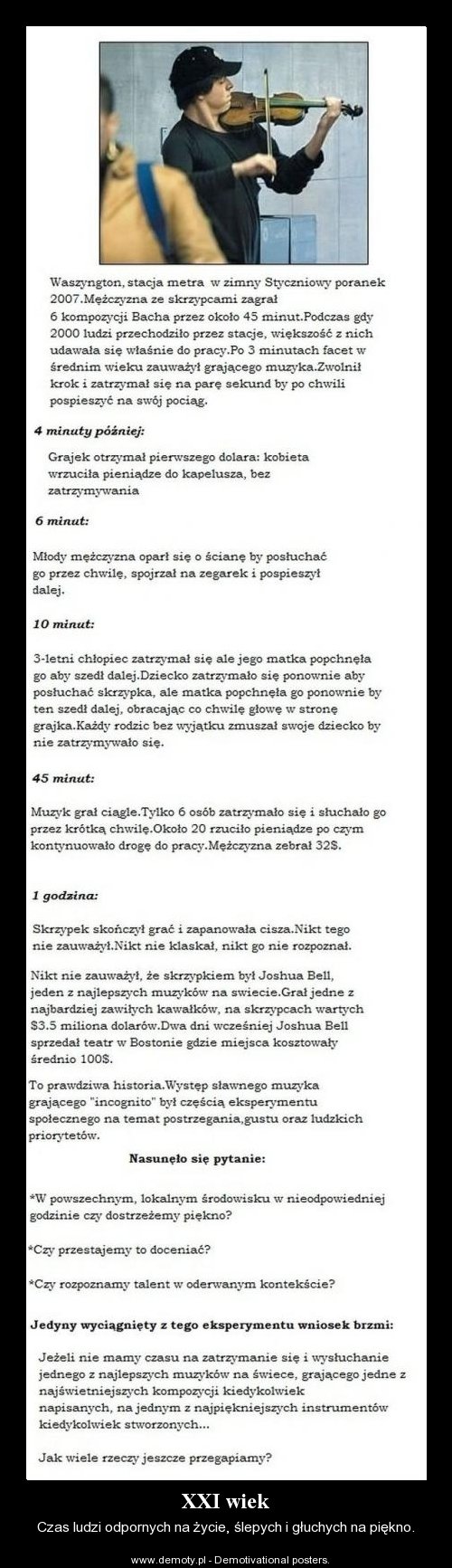19 maja 2011
…
18 maja 2011
ORA-04030
Błąd pojawił się przy generowaniu raportu.
This ORA-04030 can be caused by a shortage of RAM on a dedicated (non shared server) environment, a too small PGA, and by not setting kernel parameters large enough to allow enough RAM. The ORA-04030 is also common when running an import. See import ORA-04030 error tips.
Also see MOSC Note 233869.1 titled “Diagnosing and Resolving ORA-4030 errors”.
Essentially the ORA-04030 is clear, and “out of process memory” error, whereby Oracle cannot get the RAM needed to complete the operations. Depending on your release of Oracle, you have several options:
- Increase pga_aggregate_target
- Decrease sort_area_size and/or hash_area_size
- Move to multi-threaded server (a.k.a. MTS or shared servers)
Aktualna wartość pga_aggregate_target to 1073741824 (1 GB), sort_area_size: 1048576 (1 MB)
sql>create pfile from spfile
plik powstaje w c:\oracle\ora92\database\INITpersonel.ora
zmieniam pga_aggregate_target na 1610612736 (1,5 GB)
sql>shutdown immediate
sql>create spfile from pfile
sql>startup
PGA_AGGREGATE_TARGET specifies the target aggregate PGA memory available to all server processes attached to the instance.
Setting PGA_AGGREGATE_TARGET to a nonzero value has the effect of automatically setting the WORKAREA_SIZE_POLICY parameter to AUTO. This means that SQL working areas used by memory-intensive SQL operators (such as sort, group-by, hash-join, bitmap merge, and bitmap create) will be automatically sized. A nonzero value for this parameter is the default since, unless you specify otherwise, Oracle sets it to 20% of the SGA or 10 MB, whichever is greater.
linux: cp -rf i dalej pyta czy nadpisać pliki…
Niestety trend windowsowy pojawia się również w linuksach. Przy kopiowaniu plików mimo parametrów -rf pojawia się pytanie czy nadpisywać pliki… (zgroza)
Dzieje się tak bo w wielu linuksach jest ustawiony alias polecenia: cp
Aby to sprawdzić wpisz: alias
pojawi się wpis: alias cp=’cp -i’
aby się tego pozbyć: unalias cp
aby się pozbyć aliasu na stałe: edytuj plik .bashrc i wywal wpis ustawiający ten alias
17 maja 2011
13 maja 2011
bash wildcards
| Wildcard | Matches |
| * | zero or more characters |
| ? | exactly one character |
| [abcde] | exactly one character listed |
| [a-e] | exactly one character in the given range |
| [!abcde] | any character that is not listed |
| [!a-e] | any character that is not in the given range |
| {debian,linux} | exactly one entire word in the options given |
11 maja 2011
iSCSI – linux configuration
ISCSI is a network storage protocol above TCP/IP. This protocol encapsulates SCSI data into TCP packets. iSCSI allows us to connect a host to a storage array via a simple Ethernet connection. From the host view the user sees the storage array LUNs like a local disks. One iSCSI volume can by accessed by one host.
Initiator – is the name of the iSCSI client. The iSCSI client has a block level access to the iSCSI devices, which can be a disk, tape drive, DVD/CD writer. One client can use multiple iSCSI devices.
Target – is the name of the iSCSI server. The iSCSI server offers its devices (disks, tape, dvd/cd … etc.) to the clients. One device can by accessed by one client.
Discovery – is the process which shows the targets for the initiator.
Discovery method – the way in which the iSCSI targets can be found.
Internet Storage Name Service (iSNS) – Potential targets are discovered by interacting with one or more iSNS servers.
SendTargets – Potential targets are discovered by using a discovery-address.
SLP – Discover targets via Service Location protocol (RFC 4018)
Static – Static target adress is specified.
Linux:
/etc/rc.d/init.d/iscsid
/etc/iscsi/iscsid.conf
/etc/iscsi/initiatorname.iscsi
iSCSI initiators and targets prove their identity to each other using the CHAP protocol, which includes a mechanism to prevent cleartext passwords from appearing on the wire.
iscsiadm -m discovery -t st -p 192.168.0.240
192.168.0.240:3260,0 iqn.2000-01.com.synology:mir-syn01.samba1
podłączenie:
iscsiadm -m node -T iqn.2000-01.com.synology:mir-syn01.samba1 -p 192.168.0.240 – -login
Logging in to [iface: default, target: iqn.2000-01.com.synology:mir-syn01.samba1, portal: 192.168.0.240,3260]
Login to [iface: default, target: iqn.2000-01.com.synology:mir-syn01.samba1, portal: 192.168.0.240,3260]: successful
W urządzeniach pojawił się dysk: /dev/sda
fdisk /dev/sda (utworzenie partycji)
mkfs.ext3 /dev/sda1 (formatowanie)
Ten system plików będzie automatycznie sprawdzany co każde 33 montowań
lub co 180 dni, zależnie co nastąpi pierwsze. Można to zmienć poprzez
tune2fs -c lub -i.
wylogowanie:
iscsiadm -m node -T iqn.2000-01.com.synology:mir-syn01.samba1 -p 192.168.0.240 – -logout
sprawdzenie sesji:
iscsiadm -m session
sprawdzenie jakie zasoby są podłączone:
iscsiadm -m node
odłączenie:
iscsiadm -m node -T iqn.2000-01.com.synology:mir-syn01.samba1 -u
inne pomocne komendy:
umount -l /mnt/dysk (odmontowanie na twardo)
fuser -v -m /dev/sdg1 (co trzyma)
Źródła:
9 maja 2011
z sieci …
Polecam dokumentalny film: Arsy Versy
http://festival.azyl.sk/player/play.html?id=461
http://www.azyl.zeroone.sk/v/28/841.html
http://festival.azyl.sk/player/play.html?id=837
(piosenka: Brooke Fraser -- Something In The Water)