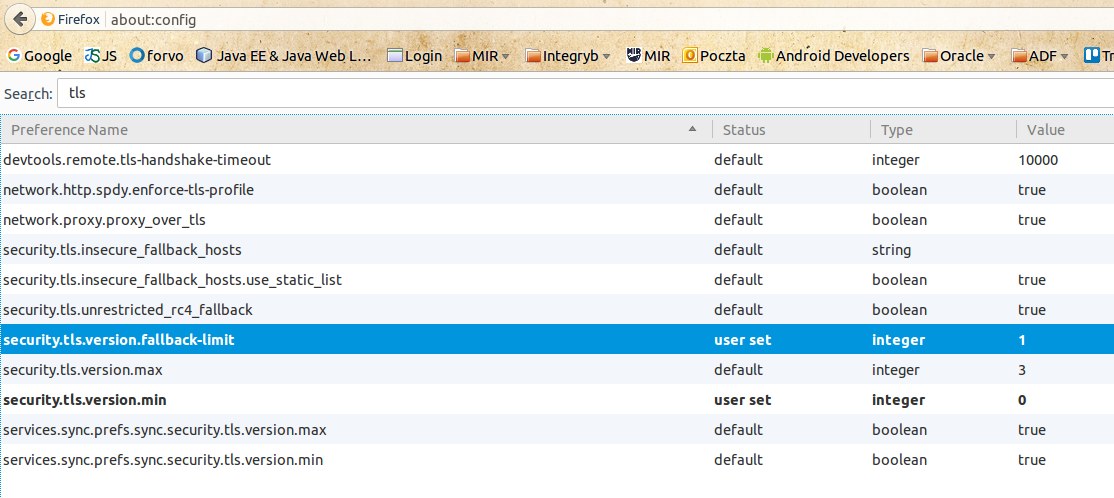– ENCRYPTED filesystem
https://help.ubuntu.com/community/EncryptedFilesystemHowto3
– partition encryption
http://askubuntu.com/questions/729673/ubuntu-full-disk-encryption-with-encrypted-boot
sudo cryptsetup luksOpen /dev/sda1 dowolna_nazwa
sudo mkdir /media/my_device
sudo mount /dev/mapper/dowolna_nazwa /media/my_device
sudo umount /media/my_device
sudo cryptsetup luksClose dowolna_nazwa
To automatically put it in the /media location, use the udisks tool
sudo udisks --mount /dev/mapper/my_encrypted_volume
----------------------------------------------------------
sudo mount /dev/sdXY /mnt
sudo mount –bind /dev /mnt/dev &&
sudo mount –bind /dev/pts /mnt/dev/pts &&
sudo mount –bind /proc /mnt/proc &&
sudo mount –bind /sys /mnt/sys
sudo chroot /mnt
grub-install /dev/sdX
grub-install --recheck /dev/sdX
update-grub
—————————————————————————————–
/etc/default/grub
/etc/grub.d
40_custom
menuentry “Windows 10″ {
set root=’(hd0,2)’
chainloader /EFI/Microsoft/Boot/bootmgfw.efi
}
update-grub
or
grub-mkconfig -o /boot/grub/grub.cfg
powstaje /boot/grub/grub.cfg
Windows 10 dual boot
http://askubuntu.com/questions/244261/how-do-i-get-my-hp-laptop-to-boot-into-grub-from-my-new-efi-file
This is what I did:
So finally I had my dual boot working with GRUB2. In case Windows overwrites the boot loader again after an update (as it did with me), I already know the steps to get grub back to its place.
Thanks, it helped, however I could not boot into Windows. At startup, it starts GRUB and in GRUB, the ‘Windows Boot Manager’ option goes to GRUB menu again (expectable as this links to the same .efi file). It looked like
that issue though I was not lucky with boot-repair. I solved it by going to Ubuntu, in /etc/grub.d/ filling the file 40_custom by copying the Windows Boot entry I had in my ubuntu paste and editing the url of .efi file to point to the backup of bootmgfw.efi. So the menuentry contains
chainloader /EFI/Microsoft/bootmgfw.efi –
Vince Jan 8 ’15 at 0:23pavilion F10 – bios, F9 – boot menager