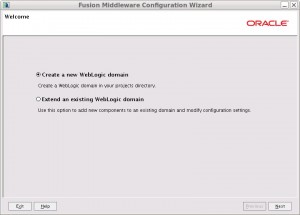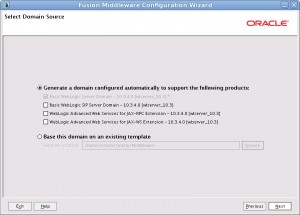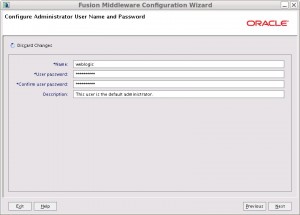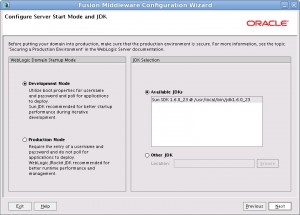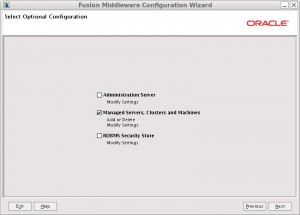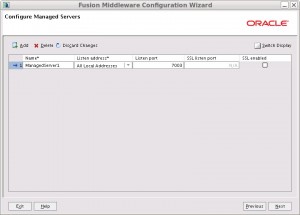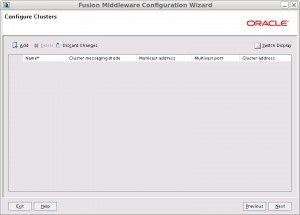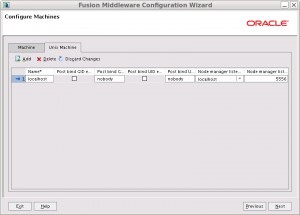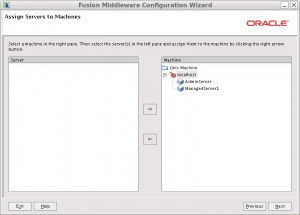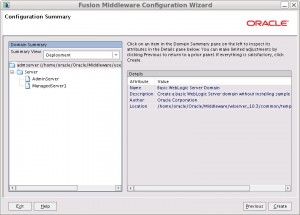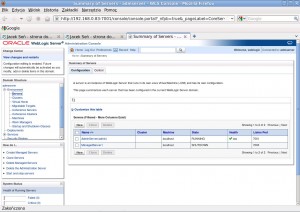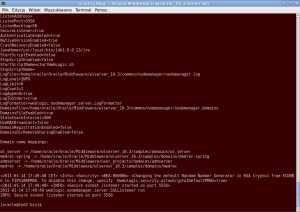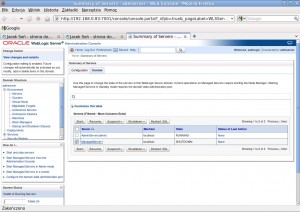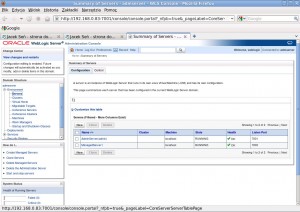A domain can include multiple WebLogic Server instances. A minimal domain contains only one WebLogic Server instance, which functions both as an Administration Server and as a Managed server—such a domain can be useful while developing applications.
A Managed Server is a WebLogic Server instance that retrieves its configuration data from the domain’s Administration Server. There can be many Managed Servers in a domain, but only one Administration Server.
Any server instance that you define for a domain can run as an Administration Server or a Managed Server.There is no attribute within a server’s configuration that designates it as an Administration Server or Managed Server. Instead, the first server instance that you start in a domain always functions as the Administration Server.
Konfiguracja NodeManager’a:
The WebLogic Server installation process installs Node Manager as an operating system service: a daemon on UNIX systems, or a Windows service on Windows systems. By default, the operating system service starts up Node Manager to listen on localhost:5555.
The directory WL_HOME\server\bin (where WL_HOME is the top-level directory for the WebLogic Server installation) contains uninstallNodeMgrSvc.cmd, a script for uninstalling the Node Manager service, and installNodeMgrSvc.cmd, a script for installing Node Manager as a service.
Naszym celem będzie skonfigurowanie Administration Servera i Managed Servera na naszym hoście (Linux Fedora 14, 64 bit)
Staname wyjściowym jest zainstalowany WebLogic Server. Nie ma na razie zainstalowanego Administration Servera and żadnego Managed servera.
Uruchamiamy nasz słynny skrypt:
/home/oracle/Oracle/Middleware/wlserver_10.3/common/quickstart/quickstart.sh
Wybieramy “Getting started …”
W tej chwili mamy zainstalowane: Administration Server (admserver) i Managed Server (ManagedServer1).
Czas na uruchomienie admserver’a:
cd /home/oracle/Oracle/Middleware/user_projects/domains/admserver
startWebLogic.sh &
Zobaczmy co się dzieje na konsoli:
http://192.168.0.83:7001/console
Jak widać, mamy dwa serwery. Jeden (admserver) nawet działa ![]()
Aby uruchomić ManagedServer1 będziesz musiał wcześniej uruchomić NodeManager’a.
Uruchomienie NodeManager’a
/home/oracle/Oracle/Middleware/wlserver_10.3/server/bin/startNodeManager.sh
zobaczymy odpowidnie komunikaty:
Teraz możemy wrócić do konsoli i uruchomić ManagedServer1
No i działa ![]()
Źródła:
http://download.oracle.com/docs/cd/E13222_01/wls/docs81/ConsoleHelp/servers.html
http://download.oracle.com/docs/cd/E13222_01/wls/docs81/adminguide/confignodemgr.html